The #1 tool that has increased my productivity // CoSchedule // For Photographers
The #1 tool that has increased my productivity // CoSchedule // For Photographers
I’ve been starting to share a few blogs showcasing some behind the scenes of my business and today is a great one, especially if you are a photographer! Many of you know that I love to blog and probably blog a bit to much. But that’s what happens when you used to be a journalist before you became a photographer! Today I’m sharing a little review about a wonderful tool called CoSchedule and how it has basically saved my life (or at least saved me time!). It is the number one tool in my toolbox that has saved me so much time and I want to share about it with you today!

What exactly is CoSchedule? To describe it in short, it is a social media and blog scheduler. However, it has so many amazing features that the above description simply does not do it justice.
Editorial Calendar

Integrates with Google Docs, Evernote, WordPress & More!
It took all of my favorite things and basically put them into one place. So now my blogging workflow is so easy and simple its made writing and scheduling my blogs and social media a dream and I might even say, fun!
Now I get to write my posts in Google Docs which I love because sometimes I have my laptop with me, or maybe my iPad and a keyboard and when inspiration strikes I can pull it up and write! No more copying and pasting! I don’t use Evernote, but have heard this is also an awesome feature.
And of course integration with WordPress is AMAZING! My photo based blogs go straight into WordPress where my content blogs are written in Google Docs and so I love that I can utilize both programs easily through my calendar. Or if I don’t want to open up CoSchedule and am in WordPress, there is a plugin that will show up at the bottom of your blog so you can schedule it right there. They really did think of everything. See more of their integrations here.
Pinterest Scheduling
During off season I have a bit more time so I can do something like pinning photos from my blog posts, but once I’m busy shooting and editing I won’t have the time. So this is a great feature for me. Pinterest is huge in driving traffic to my blog and so I love that I can have this all in one place along with my more interactive social media platforms like Facebook and Instagram.
Mobile
They have an app! You can manage, schedule and edit your posts on the go from your app! It will also send you prompts to post your Instagram scheduled posts!
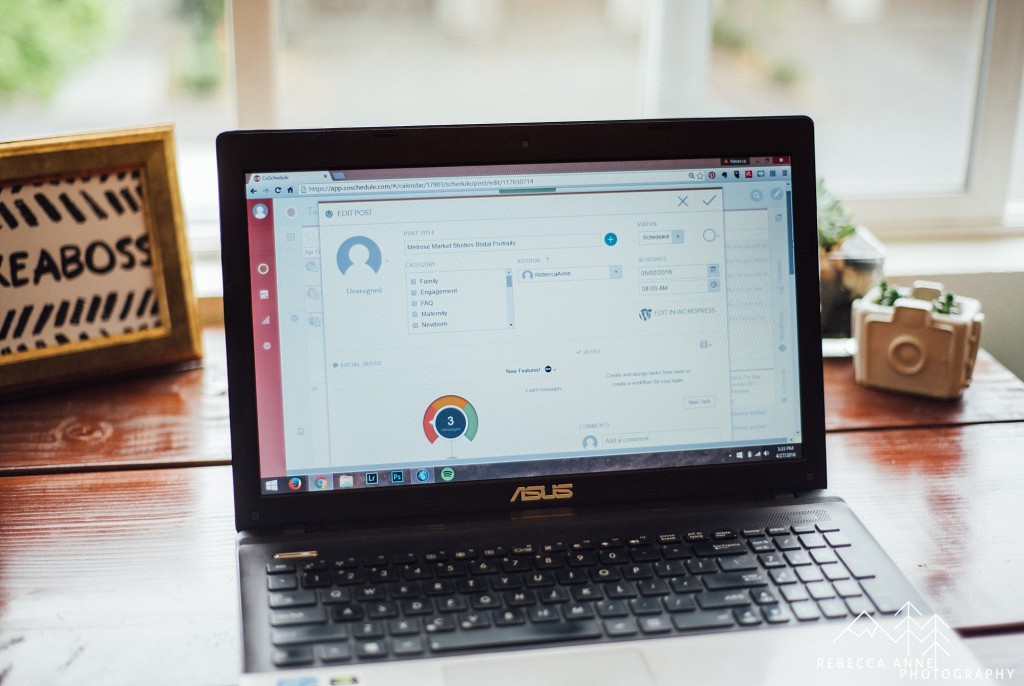
Social Media Scheduling
So obviously this is the whole point of CoSchedule but, seriously, its amazing. I love that when I go to post a blog it prompts me to keep posting about that certain blog. Do you ever feel sometimes your blog post just….dies? You do all this work to write and create this beautiful post and then you post about it on social media once and done! Its gone.
Well when you schedule your blogs it props you to post about it…today, tomorrow, one week from now, one month from now and then a custom option. I usually utilize ALL of them! I often don’t get to actually share many photos from a session and so this helps me to feel like I get to share a few more favorites. And it helps the post to stay alive.
Another favorite is that it tracks your analytics for posts and tells you your most highly viewed blogs and encourages you to keep posting about them!
Some newer features I cannot wait to try out here soon are ReQueue and and their bulk posting! ReQueue is a set it and forget it method which intelligently automates your social media posts! I cannot wait to try it!